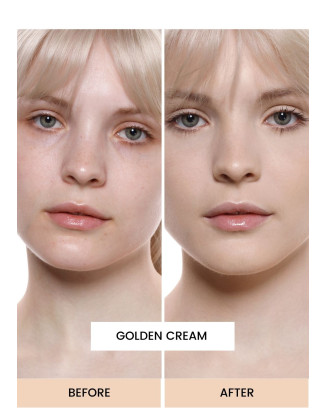Finding the perfect complexion products for fair skin can be tricky—foundations can look too dark, blush too intense, and bronzers too orange. But with the right shades and techniques, you can create a flawless, natural-looking base that enhances your skin without overpowering it.
This guide will walk you through a simple, effective complexion routine using Annabelle Minerals products designed specifically for pale and fair skin tones.
Step 1: Find Your Perfect Foundation Match
A great complexion starts with the right foundation that enhances your natural skin tone rather than masking it.
Choosing the Right Formula for Your Skin Type
Annabelle Minerals offers three foundation formulas so that you can customise your base depending on your skin’s needs:
• Coverage Mineral Foundation – High coverage for an even, perfected finish.
• Radiant Mineral Foundation – Lightweight and luminous, perfect for a fresh glow.
• Matte Mineral Foundation – Controls shine while giving a soft-focus effect.
Not sure which formula to choose? If you want a dewy, radiant complexion, go for Radiant. If you prefer a long-wearing matte base, Matte is ideal. For flawless full coverage, Coverage Foundation is your go-to.
.jpg)
Fair skin comes in different tones, which is why shade selection matters. Annabelle Minerals divides its foundation range into four undertone categories: Pure – Neutral undertones, Golden – Olive undertones, Natural – Neutral to cool undertones, and Sunny – Yellow undertones. For pale and fair skin, the best shades to try are: Cream, Fairest and Fair.
Still not sure which shade to commit to? The FAIR ENOUGH Foundation Trial Kit lets you test multiple shades before purchasing a full-size product.
How to Get the Best Shade Match:
• Prep your skin – Always test on clean, moisturised skin.
• Apply in natural light – Swipe a small amount along your jawline and let it sit for a few minutes.
• Check the blend – The right shade should disappear seamlessly into your skin.
Step 2: Add a Soft, Natural Flush with Blush
Once your foundation is set, blush adds warmth and dimension, making your complexion look healthy and radiant - not washed out. Annabelle Minerals offers flattering blush shades for fair skin: Romantic – A muted baby pink for a soft, fresh-faced glow. Nude – A neutral beige-pink, ideal for a natural, understated look.

How to Apply Blush for Fair Skin
• Use a light hand – Fair skin picks up pigment easily, so start with a small amount.
• Tap off excess – If using a brush, tap off extra product before applying.
• Smile & apply – Lightly sweep blush over the apples of your cheeks for a youthful flush.
• Blend upwards – Softly diffuse the colour toward your temples for a seamless transition.
? Pro tip: Pair Romantic blush with the Radiant foundation for a fresh look, or wear Nude blush with the Matte foundation for soft elegance.
Step 3: Subtle Sculpting with Pressed Powder Bronzer in Latte
A common misconception is that fair skin can’t wear bronzer - but the key is choosing the right shade. Instead of looking orange or muddy, a well-matched bronzer enhances natural contours and adds a healthy warmth. Annabelle Minerals’ Latte Pressed Powder Bronzer is perfect for sculpting fair skin. Its neutral undertone ensures a natural finish without turning overly warm or ashy.
How to Apply Bronzer for a Naturally Sculpted Look
• Use a fluffy brush – This helps diffuse the product and avoid harsh lines.
• Apply where the sun naturally hits – Lightly dust bronzer on the cheekbones, forehead, and jawline.
• Sculpt without overdoing it – For a subtle contour, use an angled brush and apply bronzer just below the cheekbones.
• Blend, blend, blend! – Always blend out edges for a soft, natural transition.
.jpg)
? Pro tip: Latte’s neutral tone works perfectly as a contour shade for light skin, avoiding the overly cool or warm tones that can look unnatural.
Final Thoughts: Build Your Perfect Fair Skin Complexion Routine
Achieving a natural, flawless complexion doesn’t have to be complicated. With Annabelle Minerals, you can create a customised, skin-loving routine that enhances your features without overpowering them.